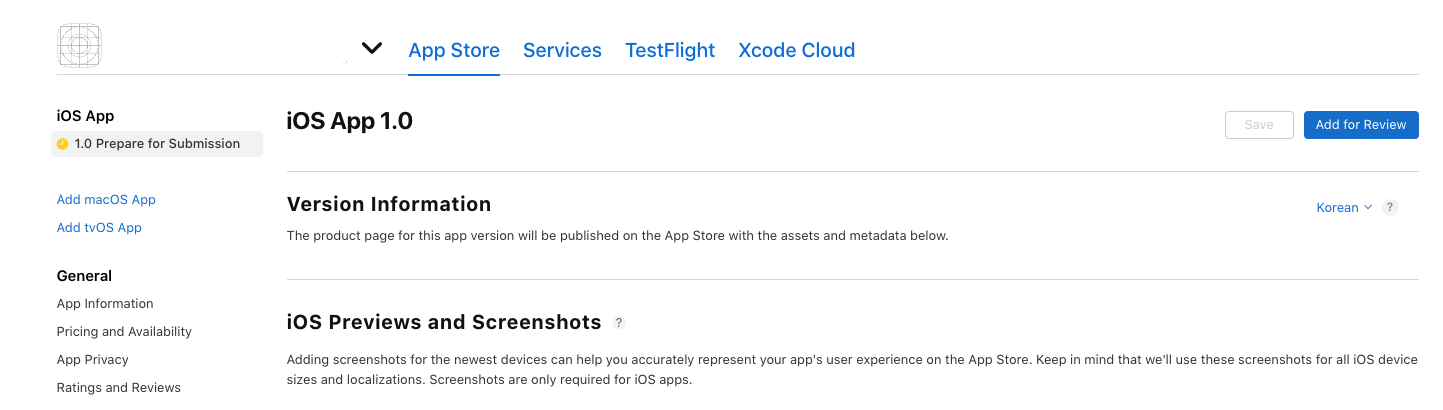App/Flutter
iOS App Distribution #1 - Register identifier and app
Agrafenaaa
2022. 12. 14. 14:21
1. Register an App ID.
- Sign in with your apple developer account then select the options below.



- Fill in the fields. You should specify an app name in english in the description field and a bundle id by refering to [Xcode - TARGETS(Runner) - General - Bundle Identifier]


- Enable capabilities that are used in the app. It's unnecessary to assign possible capabilities right now as it is updatable.

- Check the registered identifier in the list.

2. Add an app.
- Add an app at App Store Connect.

- Fill in the form. The identifier that you've just registered appears in the option of Bundle ID. SKU is regarded as a unique id that is available to be identical to the bundle id.

- The management page pops up upon creating an app successfully.